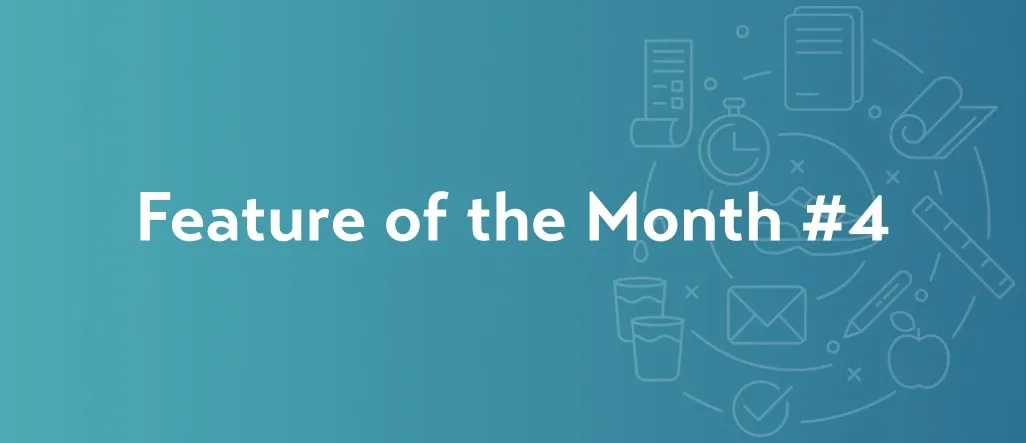
Group Feature
So you’d prefer to not always work on things on your own? You’ve had enough of mastering everything yourself, whether in your professional or private life? It’s so much easier when you work on your goals with friends, and it’s also more fun! That’s just what we thought…and so we developed the group feature. It’s our feature of the month.
It sounds goods, but how does it work?
Groups make it very easy for you to share your goals, motivation level and progress with other people in the Goalify community. A group can include up to 20 people so there’s room for all your friend. Everyone can decide for themselves which goals they would like to share with others.So that you don’t lose your overview, all members are presented on a list and you can always see which goals are still pending along with who has been working on his or her goals. Just click on the group member to get more details, for example about progress made and goal setting.You can share your current mood or new motivational mantra on the Opinion Board. If you have activate push notifications, you’ll even be informed about new posts. You can also add a motto for the group…a good slogan can really keep people motivated!
Cool! So how do I set up a group?
It’s so simple. Change to the groups tab in the dashboard and click on the plus icon. Choose a good name for your new group, and decide whether you want the group to be open to everyone or closed.
Want to invite some people to your new group?
To invite someone, you need to generate an invite code using the plus button found directly in the group. You just send the code to the person you would like to add to your group. You can use Goalify, SMS, Whatsapp or e-mail – just copy the code and give it to whoever you like.
That was so easy, but how do I share a goal?
No problem. The most important thing is the last to do. Change to your group and click on your name…you should be on the list of participants. Now click on the plus button and decide whether or not you would like to add an existing goal (we call that “linking” a goal), or you can also set up a new goal.
One last thing:You can share up to five of your goals in a group. The good thing about this feature is that you can use a goal for multiple groups.
Stay inspired and motivated, and stick with it!
Suitable for:
team players, lone wolves, solo travelers, students, teachers, study groups, book clubs, running groups, flat shares, etc.