Use your Goalify account on your mobile
Your created your Goalify account using the web access on your desktop? Here is how you use the same account with the Goalify mobile app.
1/ Download the app
To get started download the Goalify mobile app on your Android or iOS device first.
2/ Sign in with e-mail
Launch the Goalify mobile app. Tap the Continue with E-Mail button.
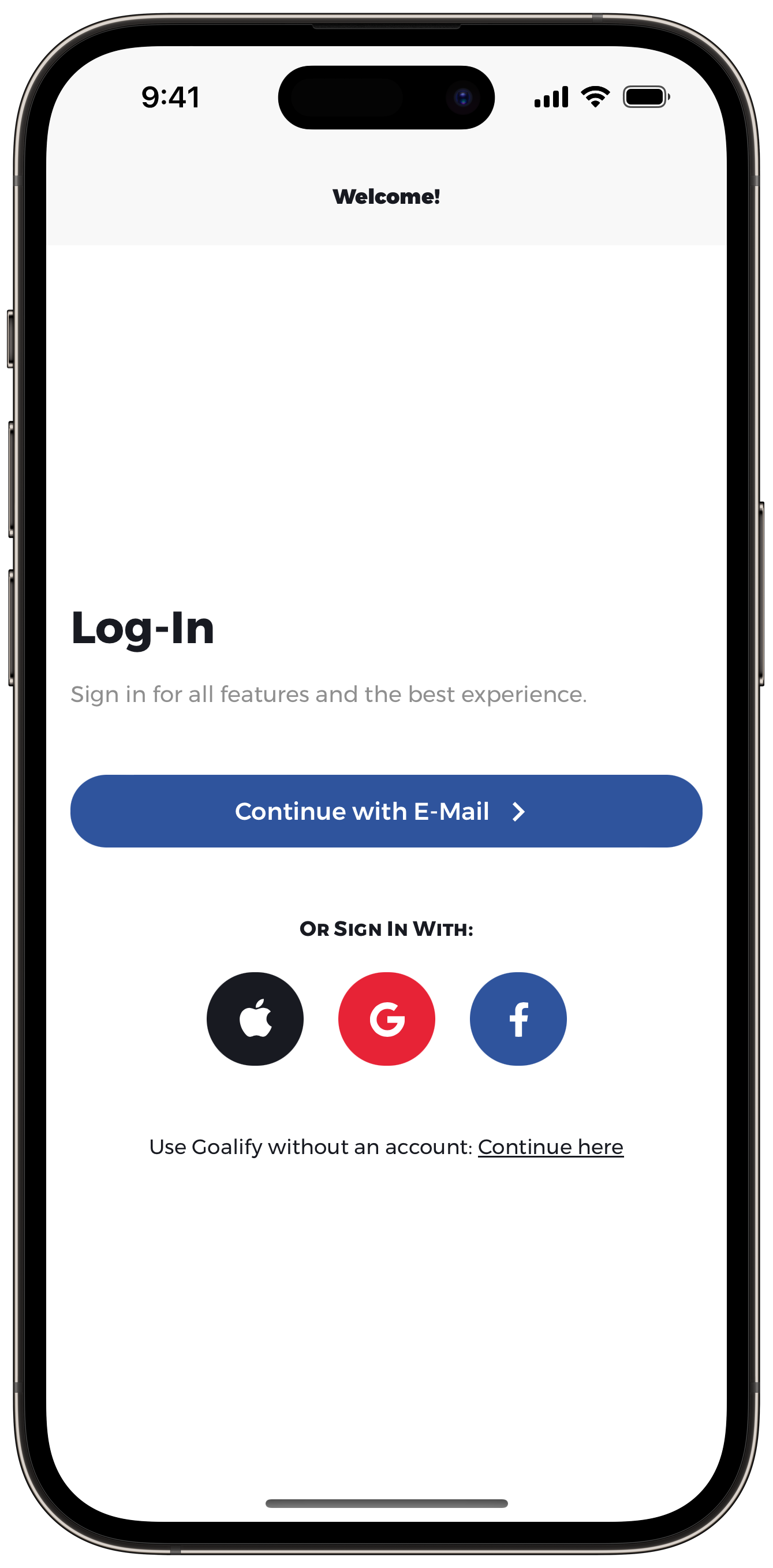
3/ Enter your e-mail
Enter the e-mail address you previously used with Goalify web access and tap the Continue button.
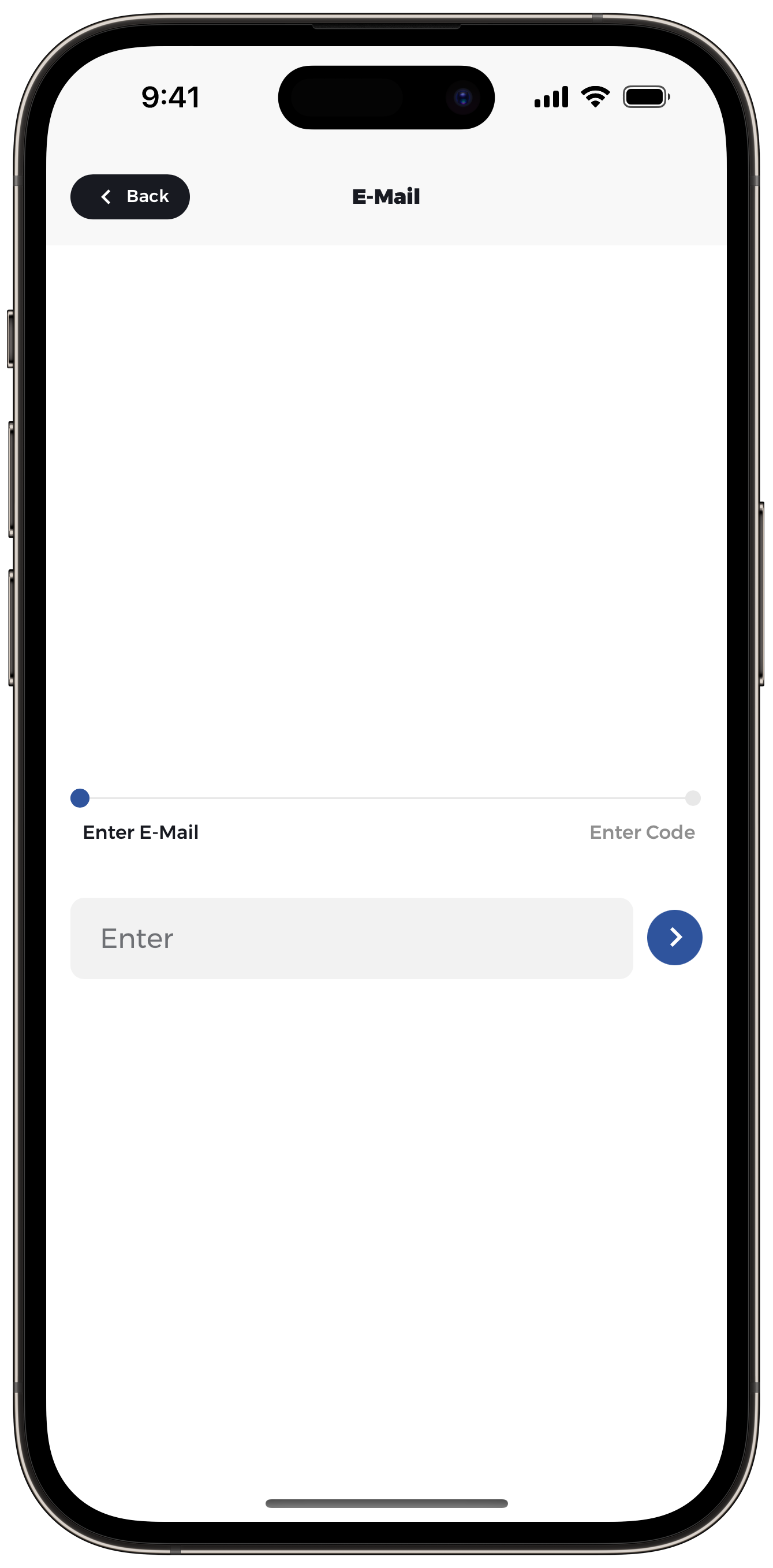
4/ Enter your verification code
Goalify will immediately send you a verification e-mail from hello@goalifyapp.com to the e-mail address you supplied.
Use the included code in the e-mail to complete the sign-in process.
Check your spam folder if the message does not appear right away.
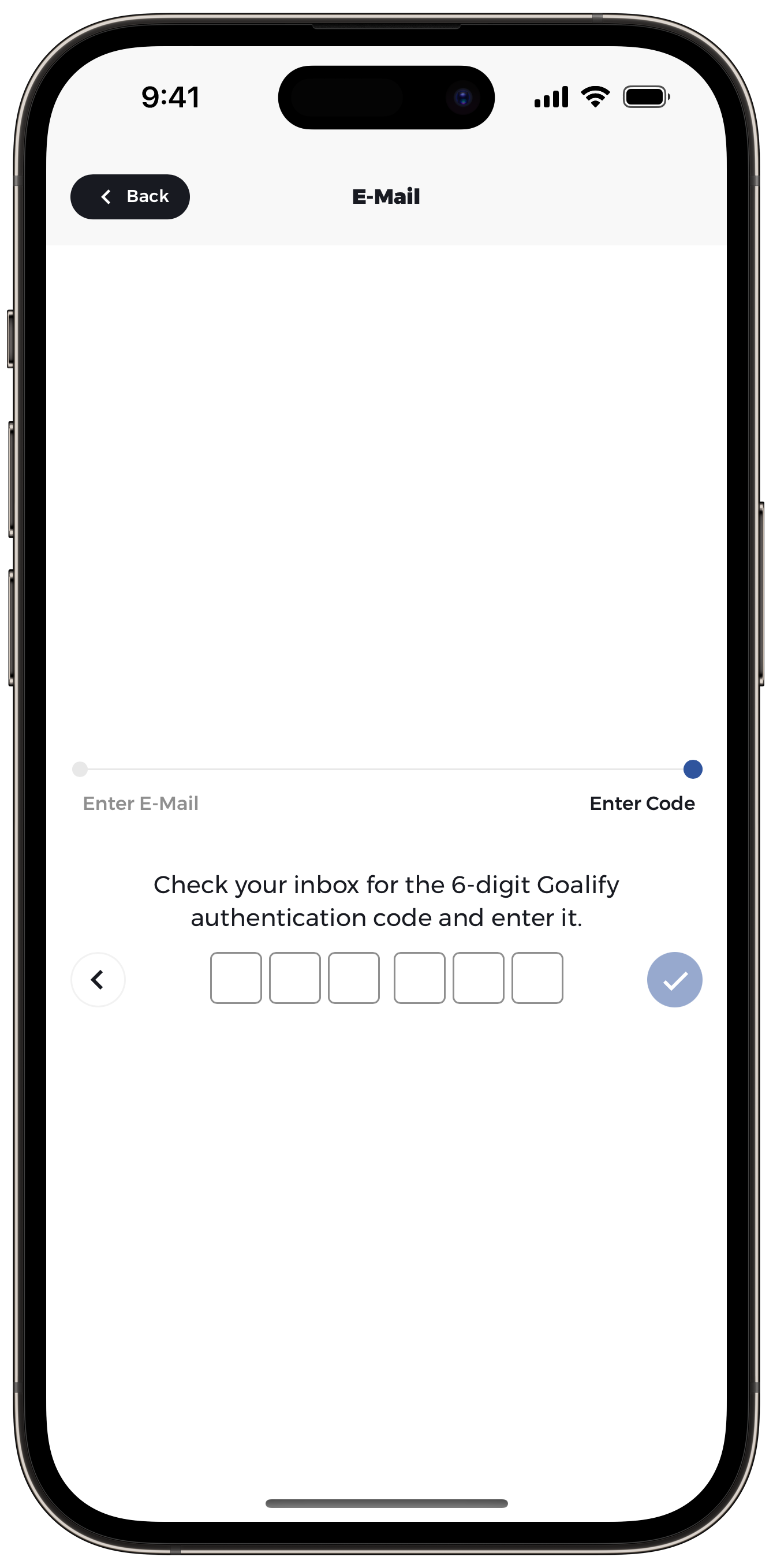
You are all set :)
You are now logged in with your Goalify account and all data is automatically kept up to date.